Computer Applications
Namrata was shown the following window. She could not understand the meaning of some symbols which are shown in this document. Identify and explain these symbols to her.
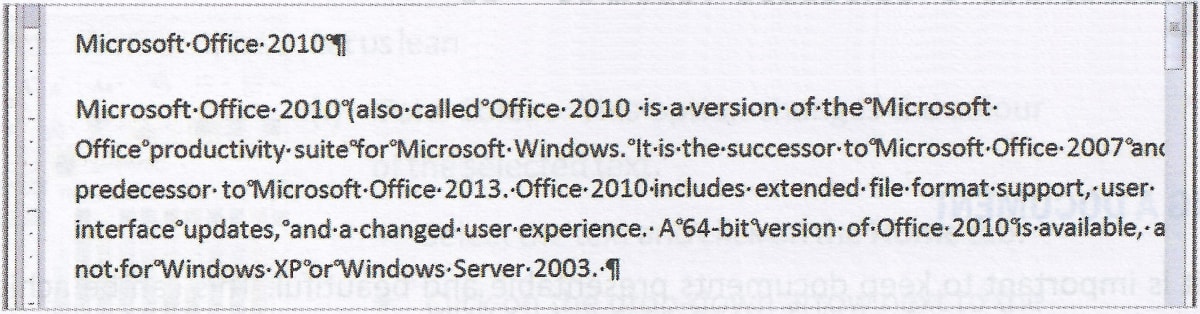
MS Word
12 Likes
Answer
Word offers the feature of displaying some special characters, called the Formatting marks, in the text document when certain keys are pressed. The symbols like '¶' and '.' are known as Formatting marks.
'¶' is a paragraph mark. This character represents the position where we have used the Enter key.
'.' is a Space mark. It shows how many times the Space bar key has been used between each word.
Answered By
6 Likes
Related Questions
Explain the View buttons located on the Status bar.
The teacher has asked Ramya to create and save a new document in Microsoft Word using the Shortcut key combination. Help her in finishing this task.
Subodh has been punished by his class teacher. She has asked him to write "I will be a disciplined boy" 100 times in his Sports period and submit its hard copy, but he wants to play. Suggest him a shortcut method, so that he could finish his assignment quickly and play as well.
Anamika has written an essay in Microsoft Word that has a lot of extra words. Her teacher has asked her to remove all the extra words. The keyboard and mouse of her computer do not have the following components in working order:
- Delete key
- Alphabetic key X
- Right mouse button
Which alternate method should she adopt to erase the extra words?